How to add multilevel list to the current list:
Select the text or numbered list you want to change. In the PARAGRAPH group, click the arrow next to NUMBERED LIST. Click DEFINE NEW NUMBER FORMAT.
Change the NUMBER FORMAT you wish to use. You change the numbering style form 1,2,3 to I, II, III and so on. After finish, click OK.
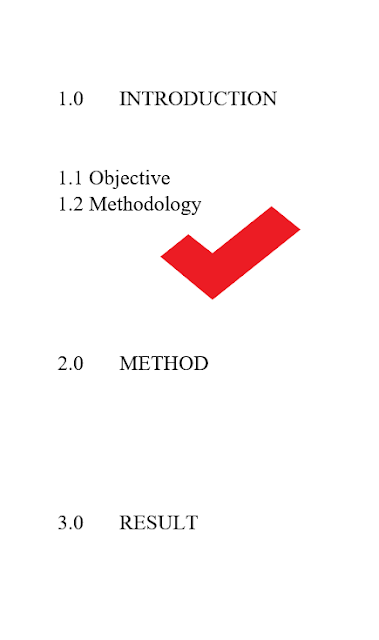
Try making another list:
You can also make as many numbers point as you want.
reference: Office Help & Training from https://support.microsoft.com/en-my





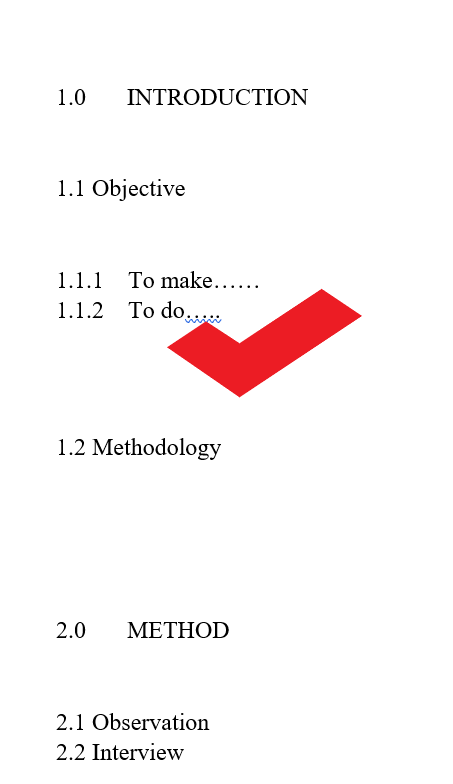
Comments
Post a Comment