Making different page number in one document. Firstly, click paragraph symbol as squared to show the page break mark.
And it will shown like this
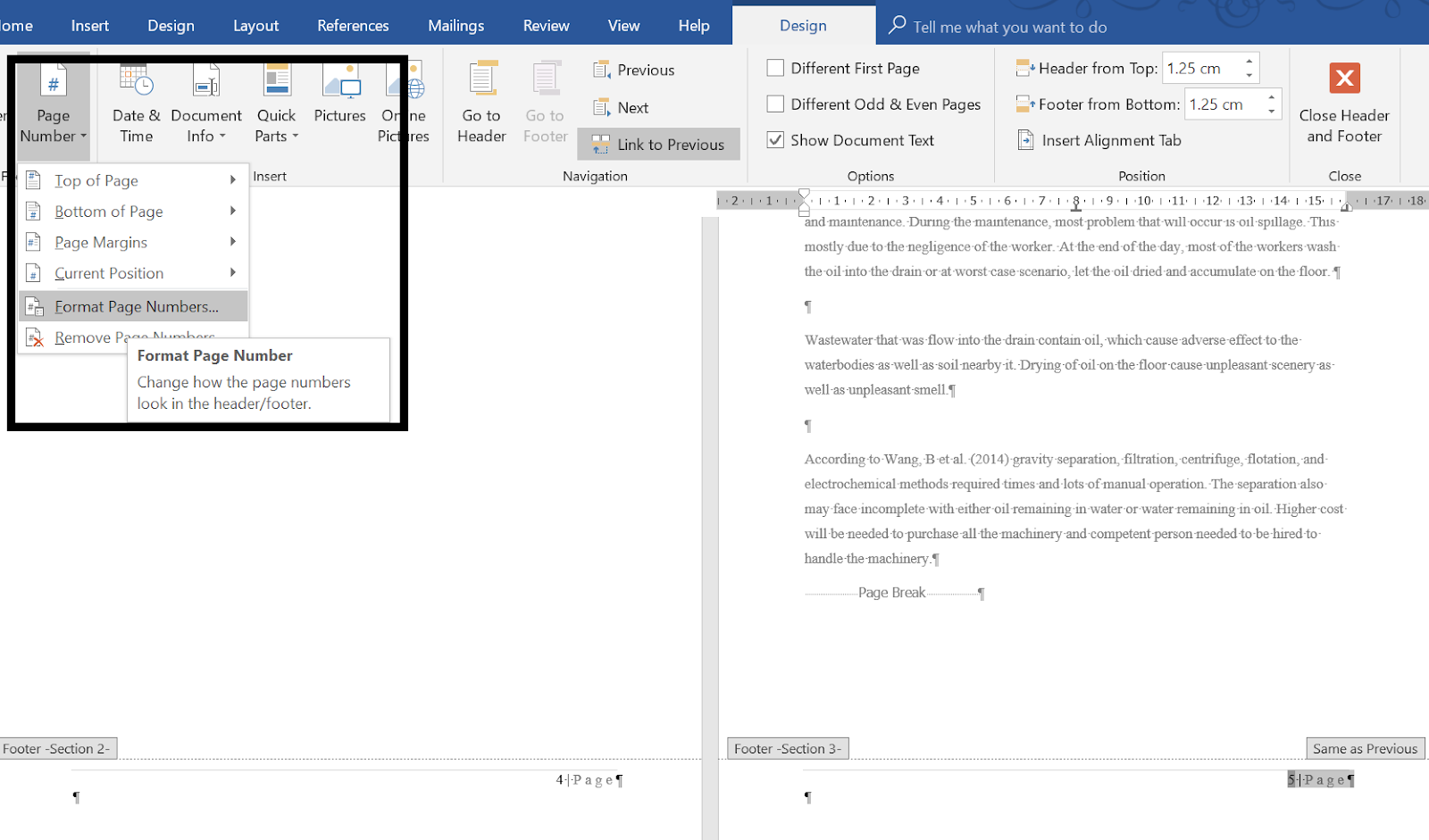
Change the number format as preferred. The page numbering also can be change if the document page is not started at 1
The page number will be different in one document
At the last paragraph mark, on the LAYOUT tab, click BREAK, then click NEXT PAGE
And it will shown like this
Then , insert the page number according to http://howtomicrosoft-ing.blogspot.my/2018/04/making-page-number.html
To delete a page number for front page, the page shouldn't be link to previous page or the whole page number will be deleted. Click on LINK TO PREVIOUS to turn off the link of the page
When the page is not link, the page number can be deleted without affect the other page number
To change the page number format, click DESIGN, click PAGE NUMBER, then FORMAT PAGE NUMBER
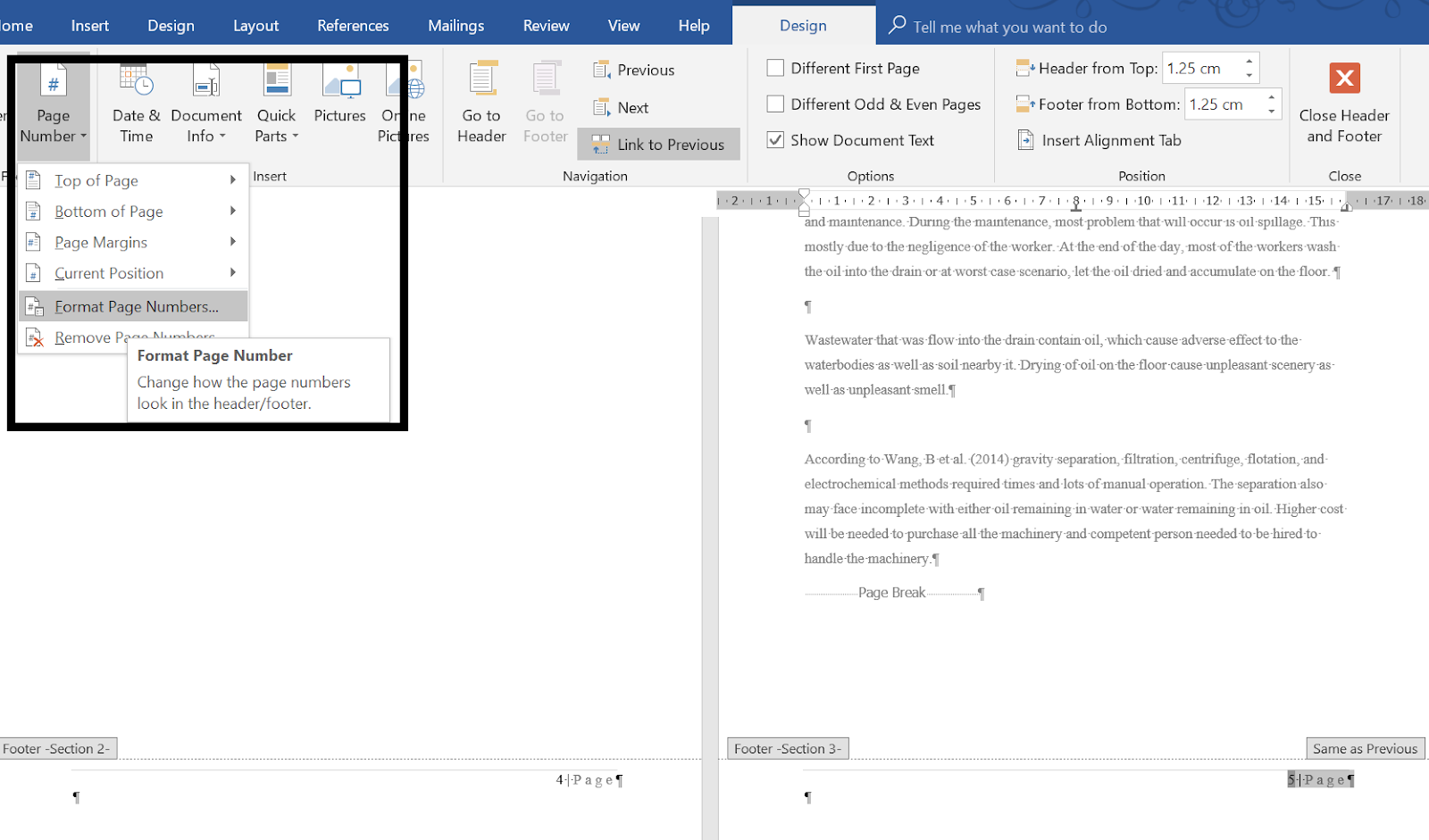
Change the number format as preferred. The page numbering also can be change if the document page is not started at 1
reference: Office Help & Training from https://support.microsoft.com/en-my







Comments
Post a Comment